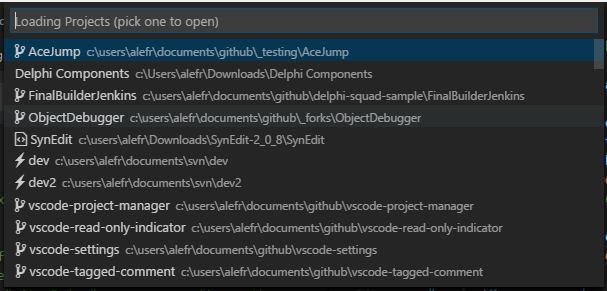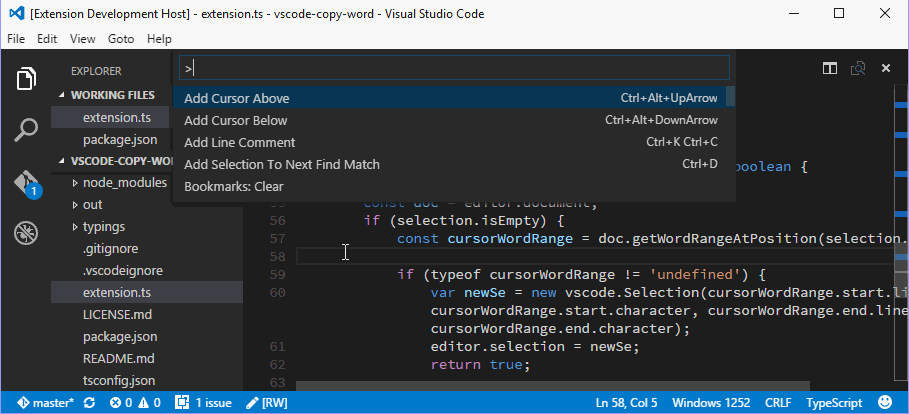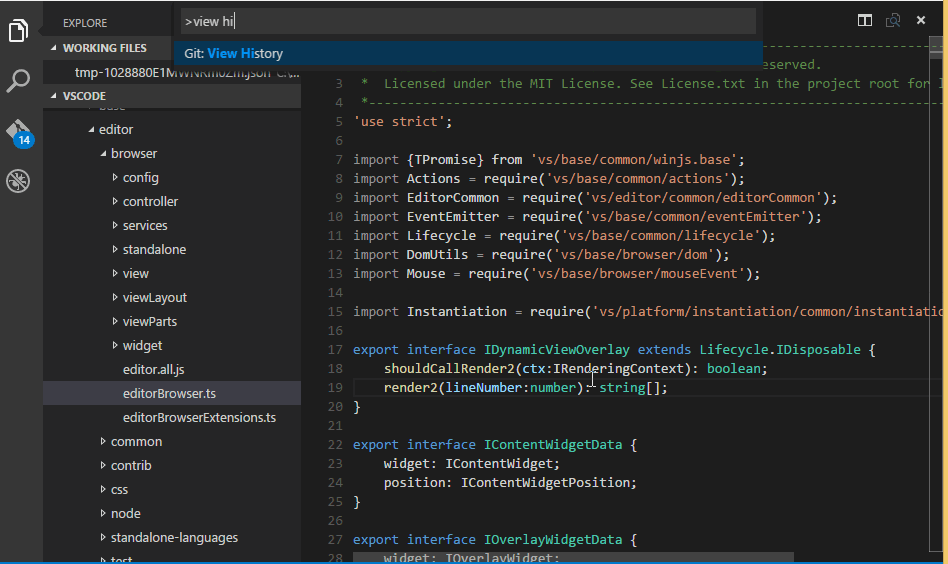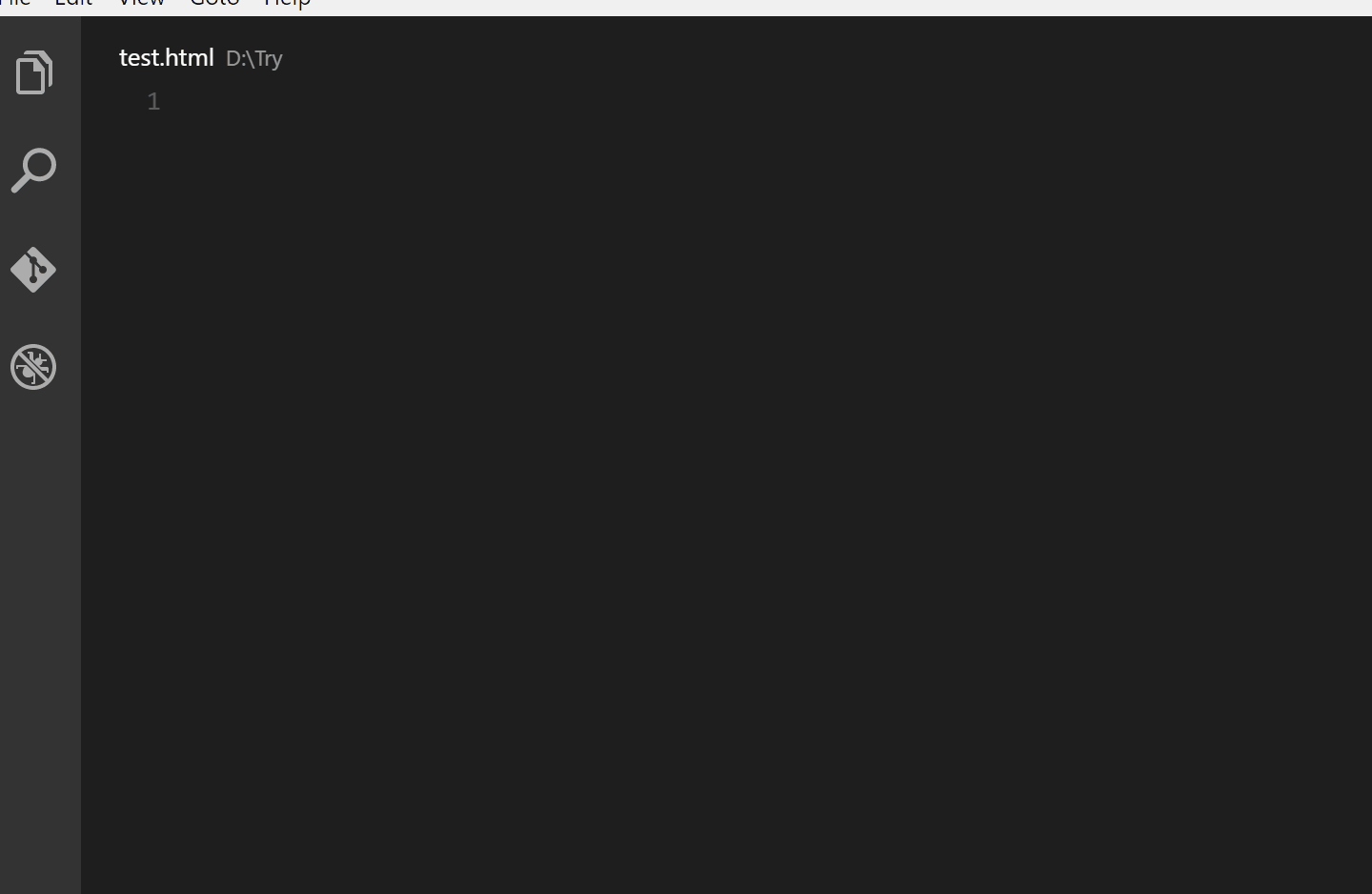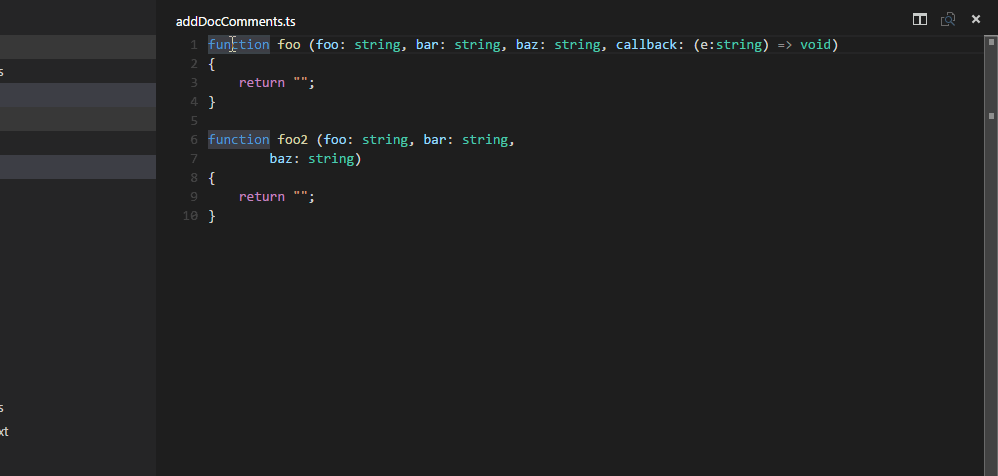Best Vscode Plugins
In my opinion Visual Studio Code is hands down the best editor if you want to write Node.js. It has a great debugger and can be extended with plugins.
The following plugins are the most useful I came across during the year i have used it.
Project Manager
Project Manager allows you to save and navigate between projects easily.
This is really useful if you have many small packages that you have to switch between.
Bookmarks
Bookmarks plugin can help you out navigating in long files.
Its also great for jumping between multiple points in the code.
Git History
Git History is a really great plugin that allows you to compare the previous versions of two files.
Auto Close Tag
Auto Close Tag simply inserts the ending HTML tags automatically.
Add jsdoc comments
Add jsdoc comments is a simple plugin that generates a jsdoc comment from a function signature. This little plugin greatly improved my comment quality.
Align
If you want to improve the look of your code Align is one of the best plugins you can use. It creates beautiful require statements and makes your code more organized.